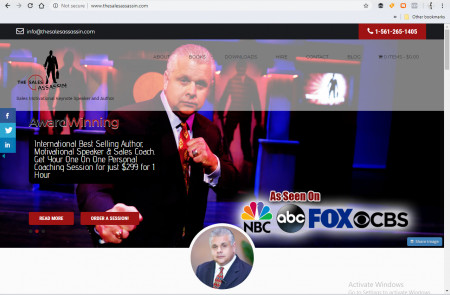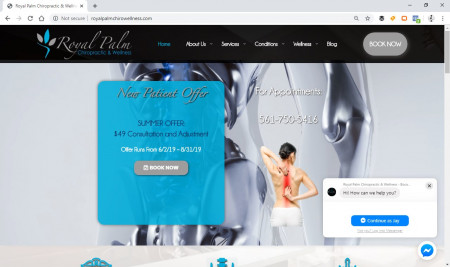WordPress is one of the most popular Content Management Systems (CMS) globally. Used by millions of website owners, its popularity is undisputed. But popularity doesn’t mean that WordPress doesn’t need attention. WordPress is a complex piece of software and requires regular maintenance and updates to run smoothly. Maintaining and updating WordPress isn’t as difficult as it might seem, and there are a few simple steps you can take to make it happen.
Digital Media Florida offers Web Design Fort Lauderdale ca rely on. We are a Florida-based web design firm specializing in WordPress and other CMS-based websites. The company specializes in WordPress theme and plugin development, custom web design, eCommerce solutions (including payment gateways), SEO services, and consulting. Web Design Fort Lauderdale needs is offered by our agency with a complete set of services to help you get the most out of your WordPress website.
Do you know that there are many benefits of maintaining a WordPress website? This article talks about the importance of regular maintenance and updates in WordPress.
What is the worst thing that can happen if you don’t keep your WordPress site updated?
If you don’t keep your WordPress site updated, your site may become less reliable and secure. Additionally, hackers may be able to exploit vulnerabilities in older versions of WordPress to gain access to your site’s data or admin area. Therefore, you should always watch out for WordPress plugins and themes designed to work with older versions of WordPress CMS.
If you use plugins and themes that work with older versions of WordPress, it’s possible to exploit those plugins or themes. Using a hacked plugin could compromise your blog data or admin sections. Loading an outdated theme may also leave you vulnerable to security vulnerabilities within this software package.
For example, a creative marketing agency could have a WordPress site that uses an outdated theme. The agency would be vulnerable to security vulnerabilities in the obsolete theme if they don’t update their WordPress sites. As a result, a creative marketing agency could be hacked.
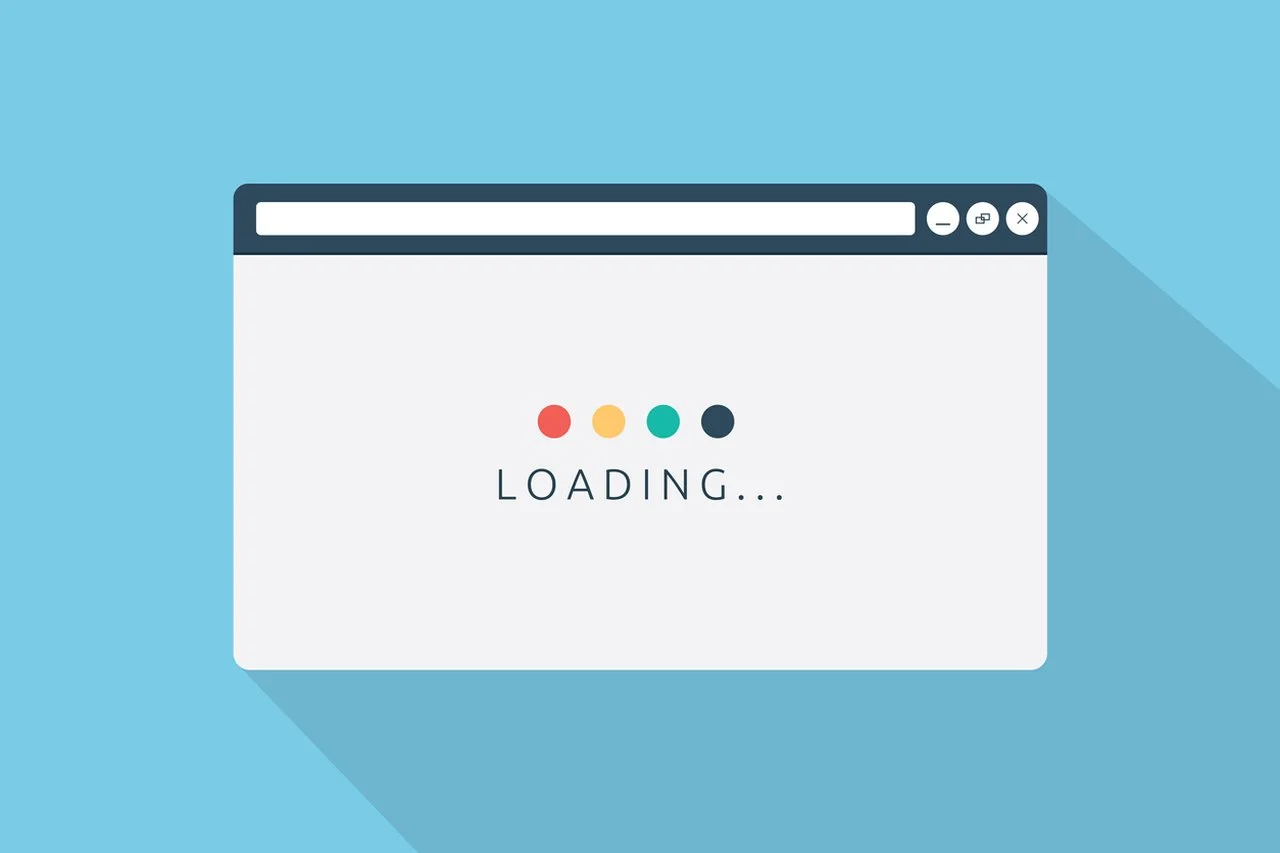
1. Loading Time:
Suppose you spend a few minutes every day mining your WordPress database, organizing the files, and checking for new updates. It's possible to save hours that would otherwise be spent on maintenance activities dealing with potentially malicious content or a hacked plugin - as soon as an update is available from the official website.

2. Design:
Suppose your WordPress theme or content has been loaded in the past year, then it becomes more intense. This can make the site look old and less attractive - especially when needed a new design update, upgrades are again implemented to offer better functionality and performance of your blog website. If you spend hours updating individual page changes required for operating transition to another theme, not even realizing that it is critical, each minute wasted on maintenance tasks may have cost hundreds of dollars for developers.

3. Protection:
If you have a security-related issue with WordPress, there is the potential for hackers to exploit these vulnerabilities - anytime after an update was available from the official website. The update process is a great way to protect your site from malware, viruses, and other online threats. The automatic updates are automatically installed with the latest security patches. If you do not want to be vulnerable to these risks, you should regularly update WordPress.
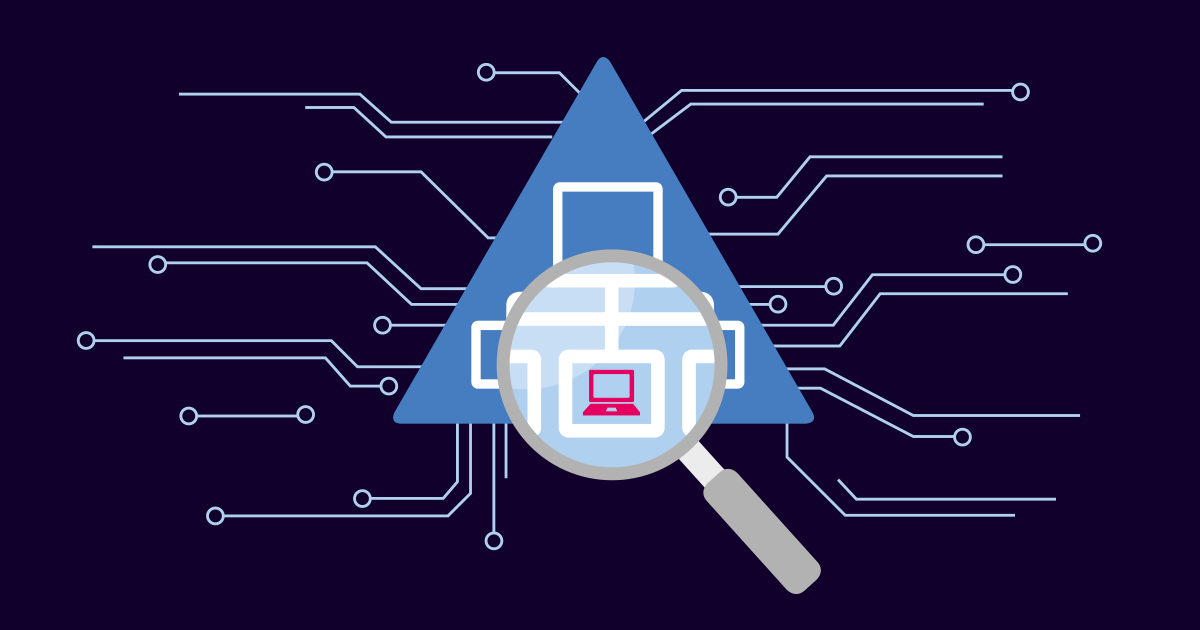
4. Performance:
A newer version of WordPress offers a significant performance improvement - which means faster pages and load times! However, the updates available from the official website can be more complex to install. This causes some sites may show worse performance after an update is installed than pre-update status. When this happens, you may roll back to previous versions using FTP or your web server tool so as not adversely impact search engine rankings and shareability of your blog site in the long term.
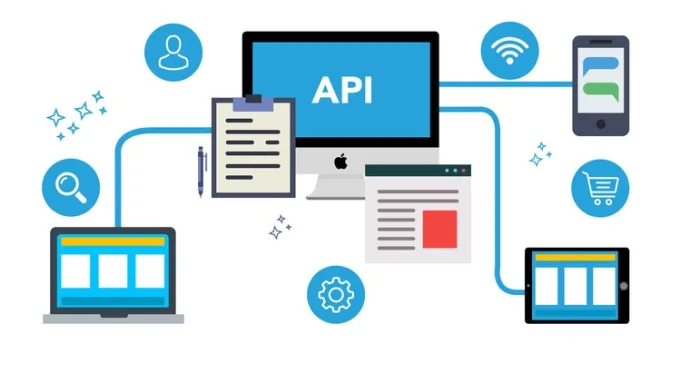
5. Integration:
If you have an existing WordPress site already integrated with another system, such as a shopping cart or other third-party systems, there are always potential problems. For example, your blog website may not support all plugins and themes available on the official website. This can be problematic if you rely on the official website for updates, which might not be available when your site is offline.
For your ease, you can hire a digital marketing service provider company to make sure your website is updated regularly. The company will also help you make the site SEO friendly and provide a great user experience for your visitors.
How to Maintain and Update WordPress Site?
You can follow these steps to maintain and update WordPress:
Open the WordPress admin area and click on the "Plugins" menu item to check for updates. This will open a list of all installed plugins. If there are any updates available, they will be listed here. You can either install them now or wait until you have time to do so later.
If any updates are available, click the "Plugins" menu item again and click on the "Update Now" button at the top of that screen. This will download all updated plugins into your WordPress install folder (usually/wp-content/plugins) and then installs them.
If you have any available themes on the official website, click on the "Themes" menu item to open a list of all installed themes. Clicking this will also show you if any updates are available. If any, click on the "Update Now" button at the top of that screen to download and install them.
If you have a theme or plugin update pending on your WordPress site, open the Dashboard (usually by clicking on the "Dashboard" menu item) and then click on the Update Now button at the top of that screen. This will download all updates into your WordPress install folder (usually/wp-content/plugins) and then installs them.
Always make a backup before updating WordPress. If something goes wrong, you can quickly restore your site to the previous version of WordPress.
Benefits of WordPress Maintenance and Update
Updating your WordPress site is one of the best ways to keep your site running smoothly and to protect yourself from security issues. By regularly updating your plugins, themes, and WordPres, you can ensure that your site is protected against potential problems and keeps up with the latest changes in the WordPress ecosystem. You can also use the updated features in WordPress to keep your site up-to-date with new versions of plugins, themes, and core functionality. You might be able to save yourself much time by updating all these things at once rather than doing them individually. A digital marketing service can help you update WordPress and other plugins, themes, and applications.
Conclusion
Updating WordPress has many benefits, including keeping up with new features and security fixes. The update process is pretty painless, and it’s always a good idea to make sure that your site is up-to-date. Because WordPress is open-source, you can also check out the code to see exactly what’s been updated and ensure it’s safe for your site. You can also hire the services of site like Web Design Fort Lauderdale or any digital marketing service provider to run all this smoothly!